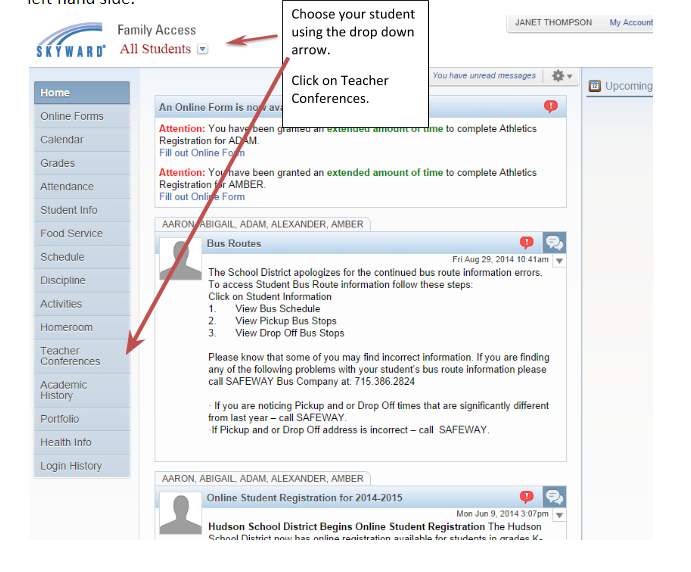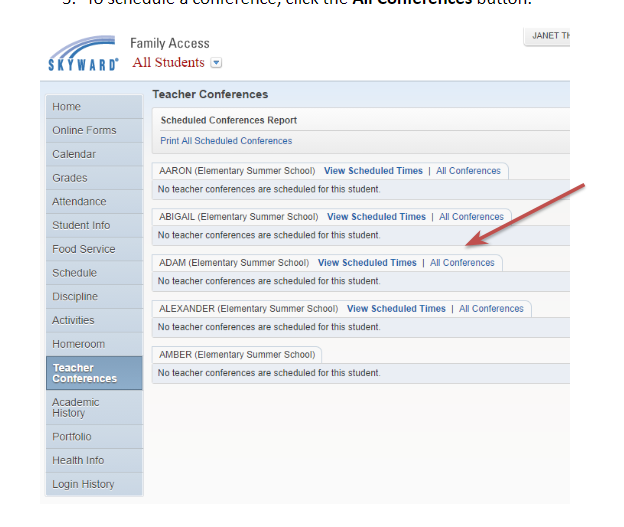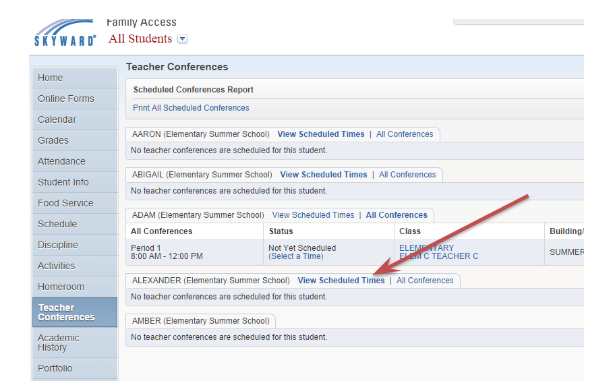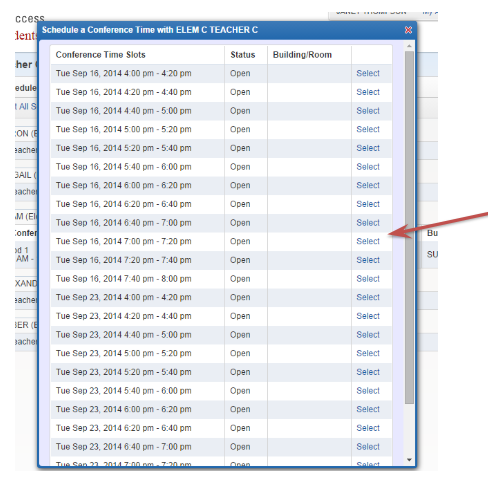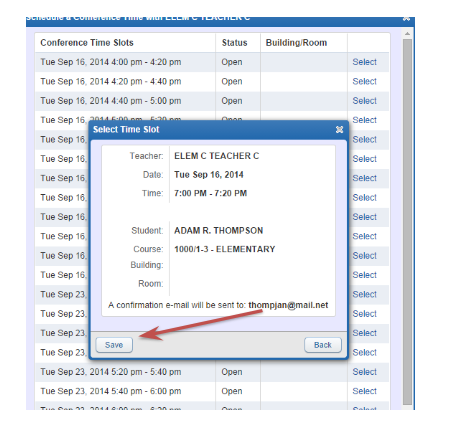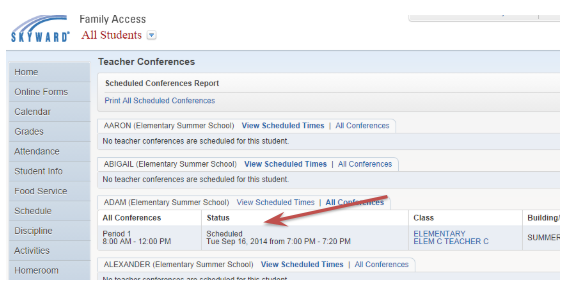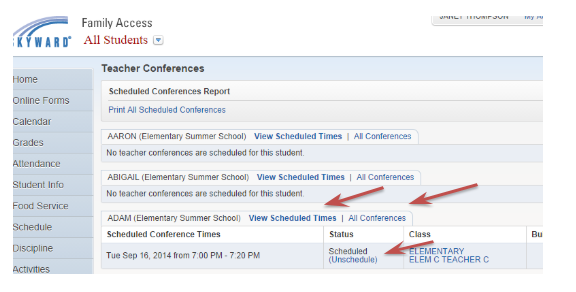- Log into Skyward by clicking here or on the Skyward icon in the top left corner of the website. If you do not know your login information, please call the Hudson Prairie Elementary Office and speak with Amy or Linda (715.377.3860). After one parent has selected a conference time, a second parent in the same family may login and join the same conference time, but cannot create a new time.
- Choose your child and then click on Teacher Conferences in the blue menu list on the left-hand side.
- To schedule a conference, click the All Conferences button after your child’s name.
- Click on Select a Time.
- Find the slot you would like to schedule, and click Select.
- In the Select Time Slot window, make sure the date and time are correct for the slot you want to add, then click Save Selection.
- The All Conferences Status will indicate Scheduled.
- To remove or change a conference, click All Conferences and View Selected Times in the Scheduled Conference Times section.
- Select Unschedule.
- In the Deselect Time Slot window, make sure the date and time are correct for the slot you want to remove, and click save.