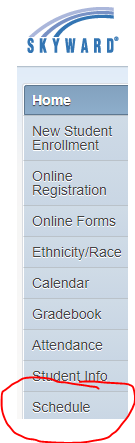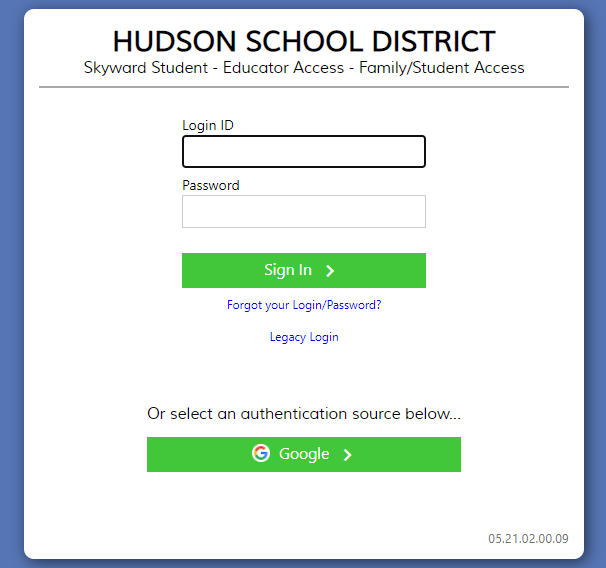Parents – you can see your child’s schedule after 4:00 PM as they have in the past and see your child’s schedule on the left side column in Skyward.
Student schedules will be available to view through Skyward Family Access Friday (8/13) afternoon around 4:00pm. Please read through the following helpful information about your schedule.
Student schedules will only be available if Online Registration has been completed. Online Registration is required each year of enrollment. You can complete registration in Skyward Family Access. If you need assistance, please contact Hudson Middle School by calling (715) 377-3820 or emailing Kelly Paul.
Students must log in through Classlink to get to their Skyward account. Please make sure your child is logging into Classlink with this link here . If your child doesn’t remember his/her password to log into Classlink, please call 715-377-3709. We are not able to send password resets via email communication. We are receiving many requests for student resets so please note that if you have to leave a voicemail, you may not receive a call back right away as we are responding in the order of the requests received. Parents as a reminder, families will continue to access the Skyward Family Access with the same username and password that has been used in the past. If you have any issues signing in to Skyward Family Access, please call the middle school office at 715-377-3820.
Directions for logging into Classlink:
- Log into Classlink using your username and password.
- Look for the Skyward Student Access icon like the one below.
- Click on the link and it will take your child straight to Skyward Student Access.
If your child sees a window that looks like the one below, click on the green Google button. Do not enter anything in the username/password boxes.
Your Grade Level House is connected to your Advisor assignment. Below is a list of each House Team and the connected Advisors.
- Not all Advisors are core subject teachers.
- Advisory time is at the beginning of the day (7:42-8:03) for ALL students. Your Advisory will be in your Advisor’s room or a House area and the location is listed on your schedule as a room # for your 0 hour.
- A hard copy final schedule will be provided to all students on the first day of school in their 0 hour Advisory (7:42-8:03).
- Lockers are listed in Family Access along with combinations. This is found under the Student Info tab.
- New students transferring to HMS from outside districts may have full schedules and may be updated after a records review and consultation with a school counselor.
- Each year students register for their 8th grade electives and a world language during their 7th grade year. We use these student requests to examine staffing and to build a master schedule with a focus on balanced and equitable class sizes. All students are scheduled for at least 2 of the 3 electives they requested. If they do not get all three of their primary requests, the third elective is selected from their alternate elective request list. Schedule change requests are not accepted for trimester 1, 2 or 3 unless there is a unique circumstance. If you have a unique circumstance, please reach out to Dan Buckle (buckledm@hudsonraiders.org), the 8th grade school counselor to facilitate this request.
Click here to see Advisors by Grade Level and House